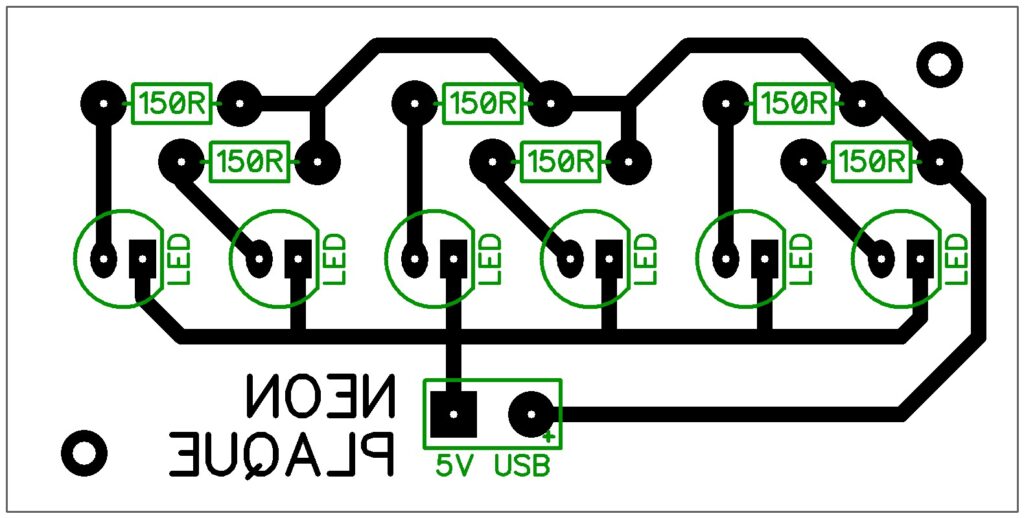Neon Plaque
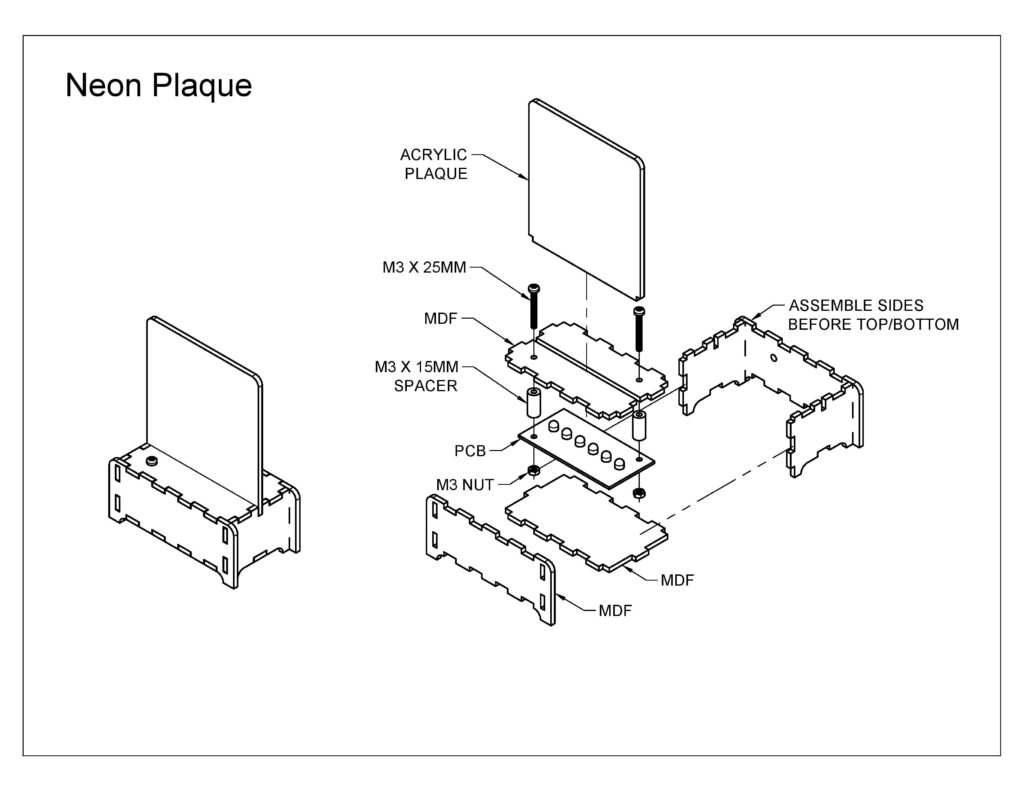
Tracing Images
1. Find an image with only two colours (ex: black & white, no grey), that has clean lines for the laser to follow.
2. Save image as a JPG or PNG file in your OneDrive.
3. Open Inkscape, and use File > Import… to add your image.
4. Select image (left-click), then right-click > Trace Bitmap…
5. Click Apply, then drag one of the images to the side using the left mouse button.
6. Right-click > Delete the old image and keep the new vector, which will have clean lines when zoomed in.
7. File > Save As… and change file type to AutoCAD DXF R14.
8. Submit your DXF file as “First Last Neon” using your own name.
Schematic
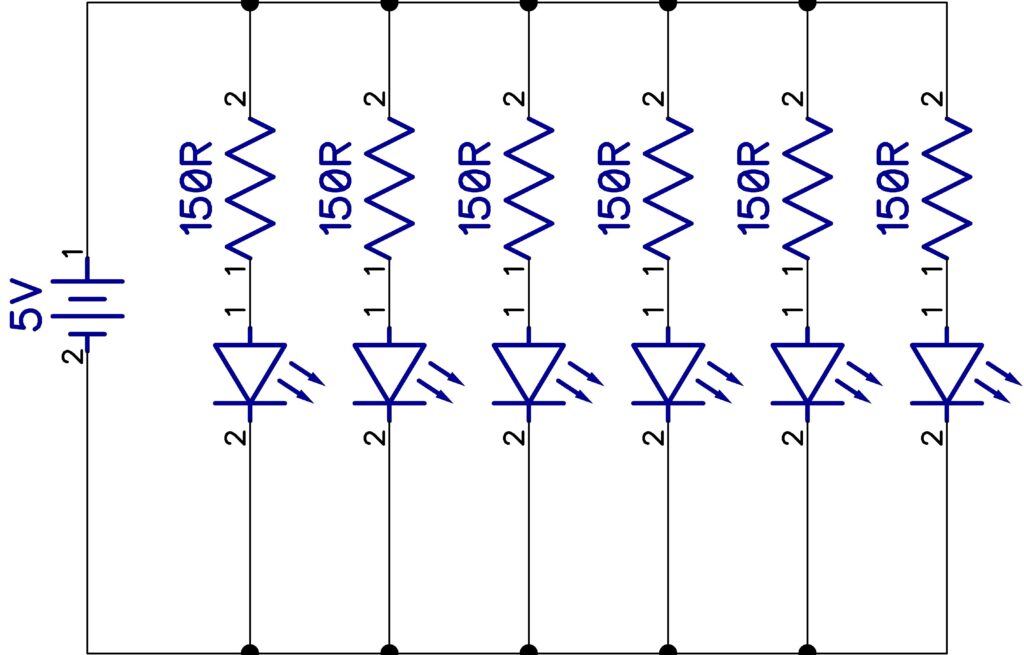
PCB