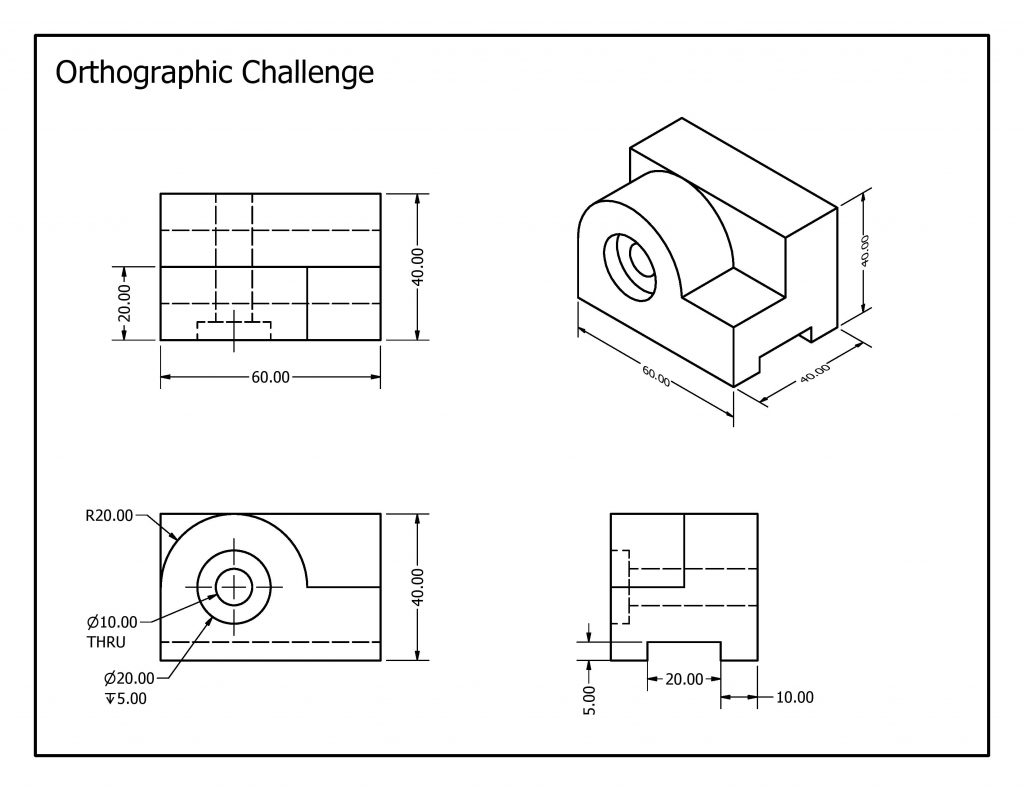AutoCAD Mechanical
AutoCAD Mechanical Template: Mech-Template.zip
- Download Mech-Template.zip
- Right-click, Extract All…
- When starting a new AutoCAD drawing, use Mech-Template.dwt
Exercise 1
Follow the tutorials below to create orthographic plans for Mechanical Example 1.
Create a new drawing with Mech-Template.dwt.
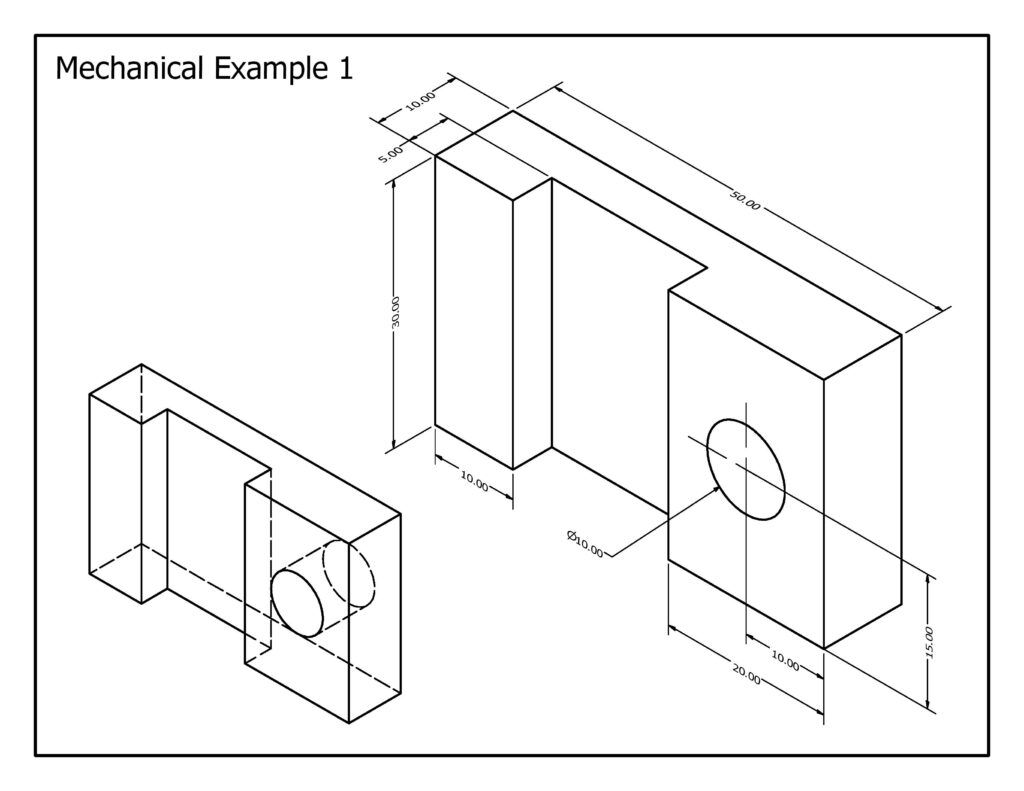
Exercise 2
Using the techniques in Exercise 1, create a set of plans for Mechanical Example 2.
Create a new drawing with Mech-Template.dwt.
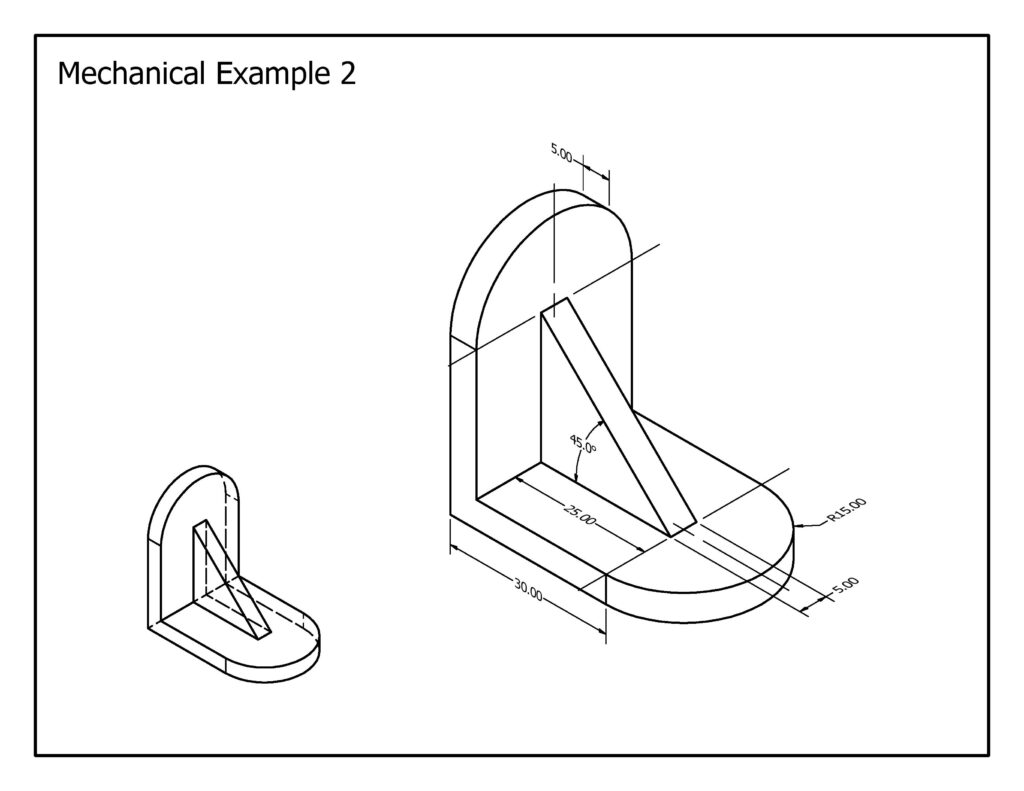
Exercise 3
Follow the tutorials below to create orthographic plans for Mechanical Example 3.
Create a new drawing with Mech-Template.dwt.
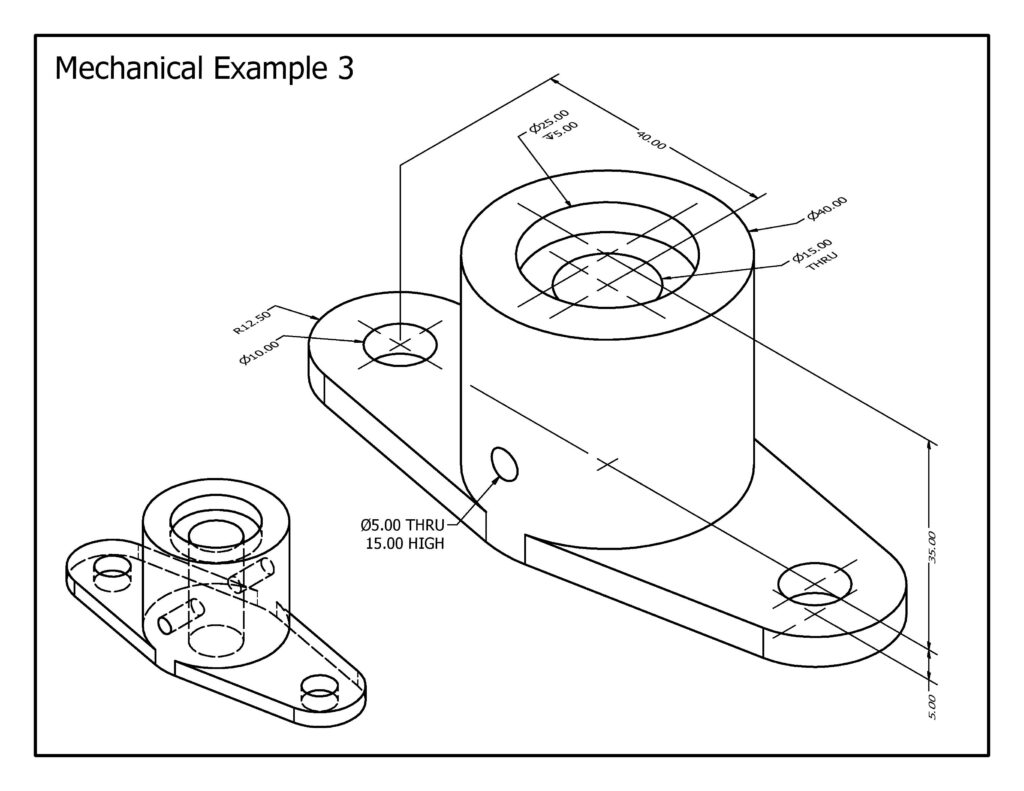
Exercise 4
Start by creating a set orthographic plans for Orthographic Example, then follow the tutorials below to create the isometric view.
Create a new drawing with Mech-Template.dwt.
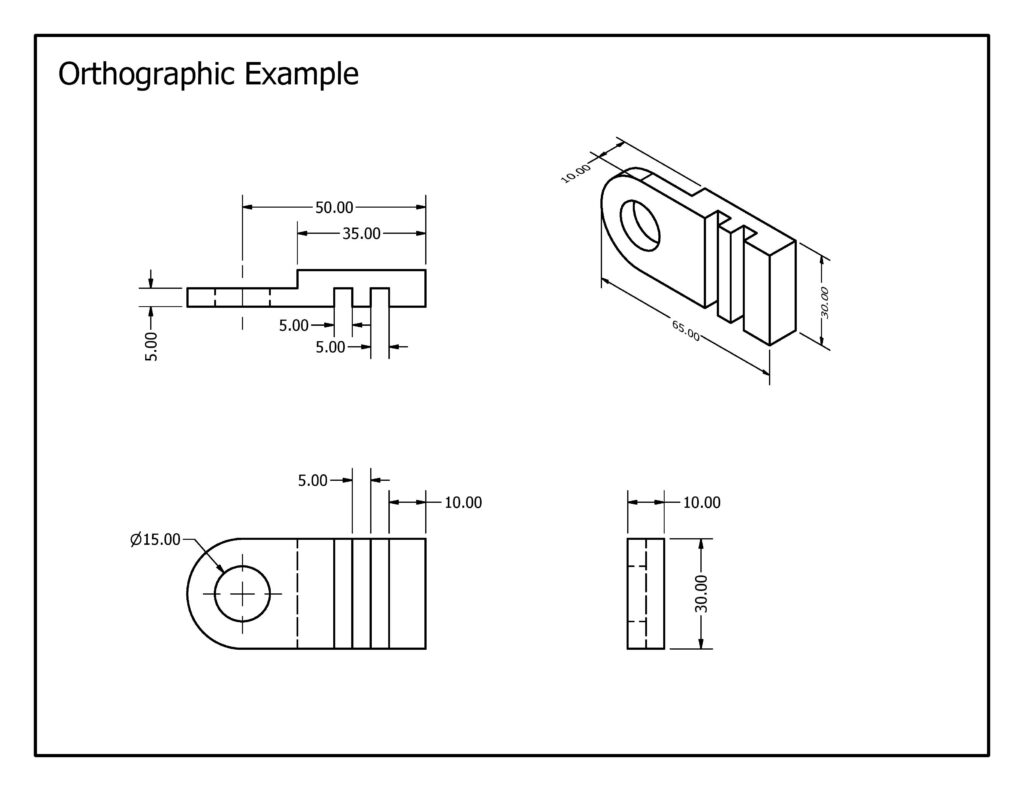
Exercise 5
Use the techniques in the previous exercises to create a set of plans (orthographic and isometric) for Orthographic Challenge.
Create a new drawing with Mech-Template.dwt.