Draw Using Inventor

The following tutorials have been combined from courses offered here at Isfeld to allow students to learn how to draw in Inventor. Following these tutorials gives the student the basics of how to use the software. Complete a few of these tutorials before you attempt to draw things on your own. If you have any questions see Mr. Claassen.
Tutorials from Electronics
Inventor – Circuit board Holder (Grade 8)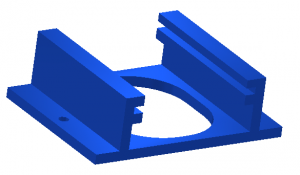
Intro to Inventor (youtube)
Making the holder – Part 1
Making the holder – Part 2
Making the holder – Part 3
Making the holder – Part 4
Inventor – Making a simple case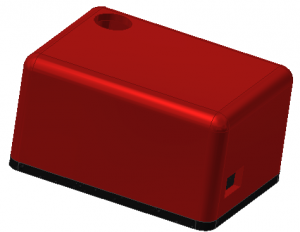
Intro to Inventor – Video #1
Making the top of the case – Video #2
Making the bottom of the case – Video #3
Assembling the case – Video #4
Inventor – Making the base for the Useless Box
Part 1 – Intro to Inventor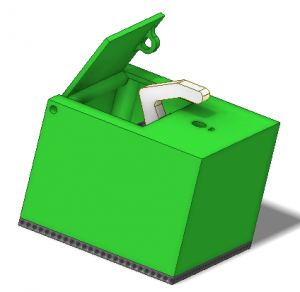
Part 2 – Making screw holes
Part 3 – Making the servo Bracket
Part 4 – Making the hole for the Servo
Part 5 – Making the hole for the switch
Inventor – Making the case for the Useless Box
Part 1 – Outside shell and screw holes
Part 2 – Adding a hole for the lid
Part 3 – Adding the screw hole for the lid
Part 4 – Making a hole for the switch
Part 5 – Hook for the Lid
Part 6 – Making the lid
Part 7 – Finishing the lid
Tutorials from Woodwork
Inventor – Making an End Table
Intro & Drawing a Leg
Drawing a simple Rail
Drawing a Solid and 4 piece Top
Assembling the Top
Assembling the Entire Table
Modifying an Assembly
Inventor – Making a laminated cutting board
Inventor – Drawing your laminated project
Inventor – Modifying an Assembly for shape
Inventor – Creating a Working Drawing
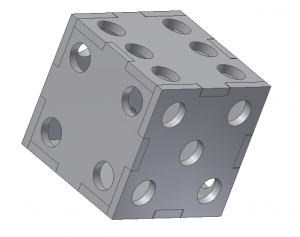
Inventor – 3D Model a Die
Inventor – Assignment #3
Video #1, Video #2, Video #3
Inventor – Metal Leg tutorial for MTS
Part 1
Part 2
Part 3
Part 4
Part 5
Part 6
