Intro Project – Coasters
Coaster Project
Autodesk Fusion 360
We’re going to get started by learning how to model objects in a 3D computer environment, ‘3D modelling’.
Setting Up an Account and Obtaining An Education License Sign-Up Guide
You will need to setup an Autodesk account and apply for a Fusion 360 free education license
Setting up an account is a two step process:
- Basic account setup with Autodesk (follow this link) to obtain a 30 day trial
- you must use your school district email (learn71.bc.ca)
- Student verification to obtain a free one year (renewable) education license
- you will need to obtain a document from your teacher an upload this to verify student status
- Document Location… (H):SchoolShare > Maker Wood Studentz > Wood11_12 > schedules > choose the folder for your grade…find your name
Fusion Tutorial Series – Coaster Project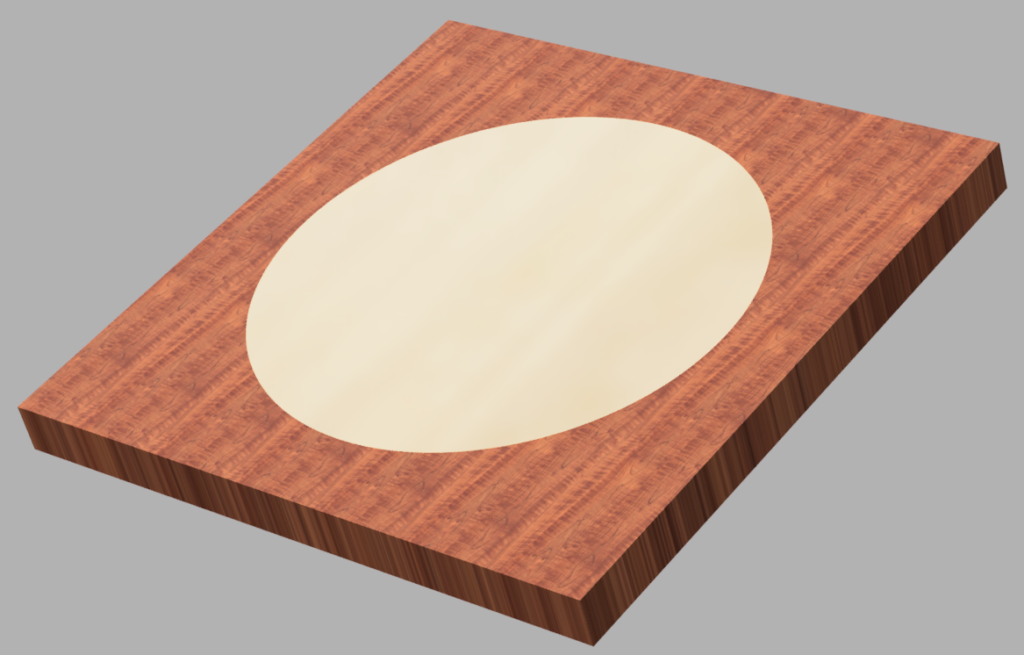
Tutorial 1 – modelling the coaster blank
Tutorial 2 – creating insert pockets and dividing
Tutorial 3 – modelling inserts and ‘assembling’
Tutorial 4 – Creating a PDF drawing
V-Carve (CNC programming)
Tutorial 2 – importing pdf and readying for toolpaths
Tutorial 3 – setting up tool paths and saving
Machining Coaster Blank
After modelling your coasters and setting up for CNC machining in Vcarve, I is time to prepare the required blank. Follow this guide to do so:
CNC Router – Vcarve Revisit
After you make your coaster blank for the CNC you will need to make the following changes to your program:
- Use a 6” digital caliper to measure the exact thickness of the blank you’ve prepared. 5/16”, the goal, would be 0.3125”, but what do you actually have?
- Open the file you created during the VCarve tutorials and change the following:
- ‘job setup’ – material thickness to match yours
- Toolpath – ‘profile 1’ depth of cut to match your thickness. Also, change the number of passes to 3
- Save your file (normal VCarve file save)
- Save your toolpath to the CNC Router’s USB – use your name in the file name. Keep your file name short
- The ‘Coaster CNC Step by Step‘ guide should be at the CNC, if not ask for it. Follow the steps carefully.
Inkscape – Coaster Inserts
We will create and cut the inserts first and laser the images on after the inserts have been glued into the coaster blanks
The tutorials below will have you create an image, or images, to laser engrave onto your coasters
