CNC Route
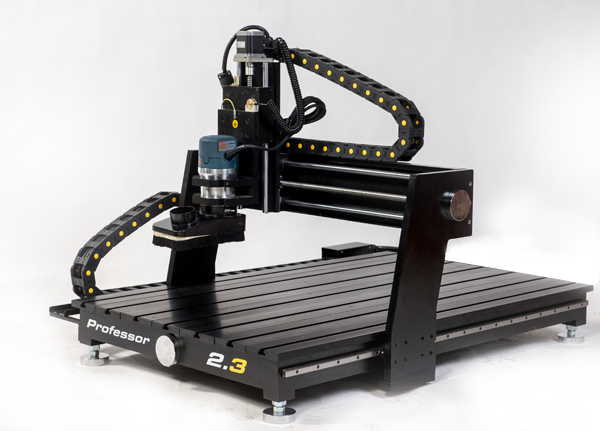
The school purchased a Professor HDX 2ft by 3ft CNC Router for the lab in 2017. The students will use it to make all sorts of projects.
Use the following link to MAKE: website to read about the basics of CNC Routing
V-carve Software
The following tutorials are to help you get started using Adobe Illustrator and then outputting the file to the Laser Engraver.
VCarve Basics – Creating a Coaster
VCarve Basics – Tool Path Creation (Coaster)
Using the CNC Router
Once you have created a tool path for the project you are going to create, it is time to go to the CNC Router to make it.
Uploading your project to the CNC Router
Securing the material to the table
Installing the tool needed
Homing the XYZ axis
Starting the Job
Tooling, Speed, Feed Settings
| Material | Tool Type | Spindle Speed | Feed Rate |
|---|---|---|---|
| MDF Cutting | 0.25" Upcut | 18000 | 100ipm |
| MDF Engraving | Bullnose | 18000 | 100ipm |
| MDF Lettering | V-groove | 18000 | 100ipm |
| Pine Cutting | 0.25" Upcut | 18000 | 100ipm |
| Plywood | 0.25" Downcut | 18000 | 100ipm |
| Aluminium | 0.25" Upcut | 18000 | 100ipm |
| Lexan | 0.25" Upcut | 18000 | 100ipm |
SPEED/FEED Calculator
Inventor to CNC
Inventor is 3D modelling software. Use the following tutorials to get from a 3D model in Inventor to the CNC Router for 2D and 3D applications
Inventor to V-carve tutorial coming soon – YouTube
