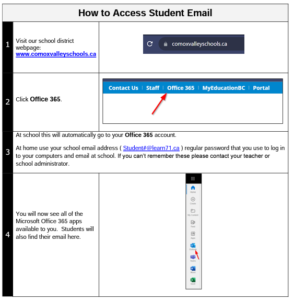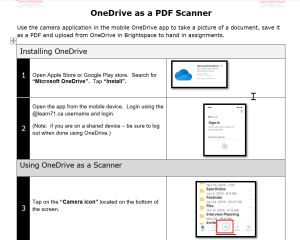Office 365 Cheat Sheets and Quick Reference Cards:
How to Access Student Email
How to Download All of the Microsoft Office Apps onto Your Computer
Every student and SD#71 employee is able to download all the Office programs onto up to 5 of their personal computers.
Here are some instructions to help you:
1. login to office 365 (go to comoxvalleyschools.ca, click on Office 365)
2. Click on Install Apps:
3. Follow the instructions that they give you.
OneDrive
Introduction to OneDrive