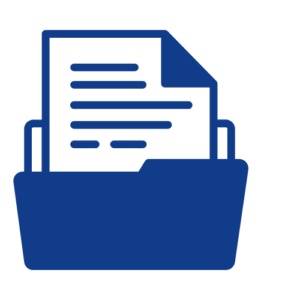Key Learning Objectives
- Explore how to use Microsoft Word to create and deliver multimedia presentations, such as adding images, audio, and video in a variety of formats.
Grade 4 Tech Skills
- Use a camera on hand-held devices to take pictures and videos.
- Create a multimedia presentation using text, visuals and audio to present research or convey an idea.
- Add a working hyperlink to a multimedia presentation.
- Use basic drawing tools including pencil, text, paint brush, shape, line, undo, redo and eraser.
- Use text tool to add text features to artwork.
Steps to Complete
Part One: Review Word; Review Class Netiquette Goals
(20 minutes)
- Access Word using the Interacting with Word Icons
- Review the Word interface.
- Access the list of Class Netiquette Goals the class generated during the “Safe Online Chat” lesson. Review this list.
Part Two: Class Netiquette Poser
(45-60 minutes)
- Use the “Word Multimedia-Create Class Netiquette poster teacher outline to complete this activity. It can be done individually or with partners. Students can even “share” and collaborate on the same document.
- Posters can either be printed (no video inserted) or presented (video inserted).