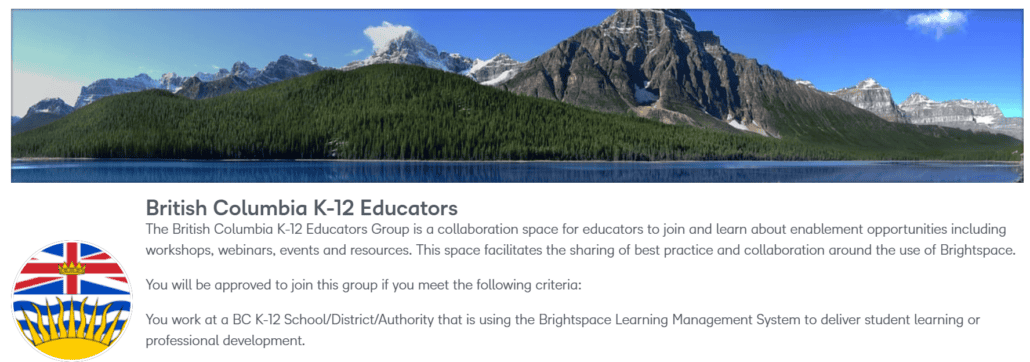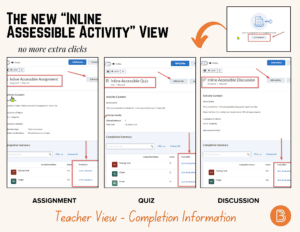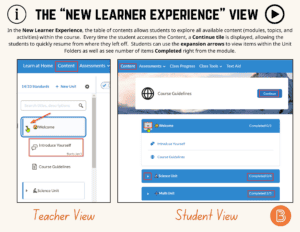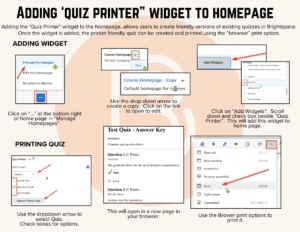Using D2L Brightspace to Teach Online:

Supports
Training materials and self-serve webinars:
These Video guides can also help you navigate your way around in D2L Brightspace:
Take a tour of the Brightspace Community and visit for support and resources:
Learn more about accessibility in Brightspace and its accessbility features from home:
Resources
Brightspace Basics
View the presentation below to learn how to do the essentials in the Brightspace environment.
Creator + in Brightspace
View the presentation below to learn how to incorporate the elements of Creator + in the Brightspace environment.
Inclusive and Accessible Content in Brightspace
View the presentation below to learn how to create inclusive and accessible online learning content in the Brightspace environment.
Accessibility Tools in Brightspace
View the presentation below to see what accessibility tools are built right into the Brightspace environment AND how to access them.