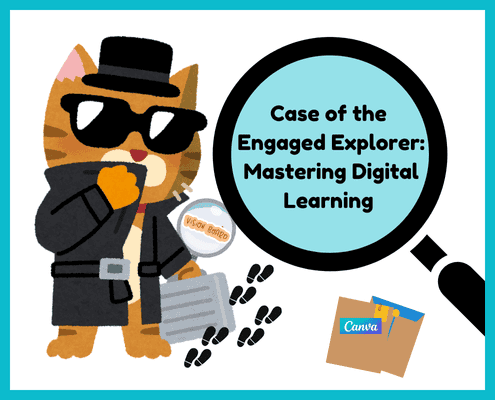Key Learning Objectives
- Explore the term “Digital Literacy” to define it and identify its key components.
- Learn how to use Canva to create a vision board representing what it means to be a digitally literate individual.
Grade 6 Tech Skills
- Use technology responsibly and make safe choices
- Use speech to text as an alternative to keyboard to express ideas (Windows H in Canva)
- Record, edit and publish media
- Use graphic organizers, brainstorming applications or other digital tools to gather and organize information
- Use features of a course or learning management system to access and complete assignments
- Use suitable digital tools to organize, display information
- Understand that spreadsheets are a tool used to collect, manage, analyze and visualize data
- Use spreadsheets to make predictions, solve problems, and draw conclusions.
Steps to Complete
Part One: Digital Literacy; Survey Data Analysis
(1 1/2 hours)
- Introduction to Digital Litercy.
- Brainstorm list of digital literacy examples. Organize into FIVE key headings.
- Complete Digital Literacy Survey.
- Analyze responses.
Part Two: Creation of “I am Digitally Literate” Vision Board
(1 1/2 hours)
- Introduce Canva – locating link; logging in
- Introduce Vision Boards – show examplars.
- Watch video on completing Vision Board in Canva.
- Use one of SIX templates provided to complete Vision Board.
- Use instructions provided to hand-in completed Vision Board to Class Team Discussion Posts.
Resources
- Mastering Digital Learning Lesson Plan
- Digital Literacy Graphic Organizer
- Crafting your Digital Literacy Vision Board
- Vision Board Exemplar #1
- Vision Board Examplar #2
 Video
Video
How to Create a Vision Board in Canva: Use the Navigation links in the comment section to jump to specific parts of the video.
 Templates
Templates
Template of Digital Literacy Survey
Vision Boards
Template #1: Pink and blue scrapbook
Template #2: Beige and brown photo collage