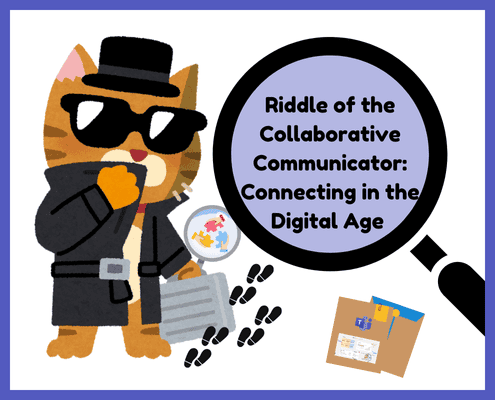Key Learning Objectives
- Students will enhance digital citizenship and safe online practices using Posts within Teams.
- Students will foster online collaboration, communication and digital content creation.
Grade 6 Tech Skills
- Login to access my cloud accounts from anywhere
- Use technology responsibly and make safe choices
- Use speech to text as an alternative to keyboard to express ideas
- Use the menu/tool bar functions to format, edit and print a document.
- Share documents to work collaboratively with others (comment function, peer editing)
- Use digital tools to gather and organize information
- Use features of a course or learning management system to access and complete assignments
- Use suitable digital tools to organize, display information
Steps to Complete
Microsoft Whiteboard Collaboration
(1 to 1 1/2 hours)
- Introduction to Microsoft Whiteboard. Show instructional poster on using the tools to add content to the Whiteboard.
- Discuss and review classroom norms for online communication / collaboration. Display poster with list of suggestions.
- Use the Whiteboard in the appropriate channel to compile research completed on specific Digital Literacy heading.
- Share out and view other Whiteboards.