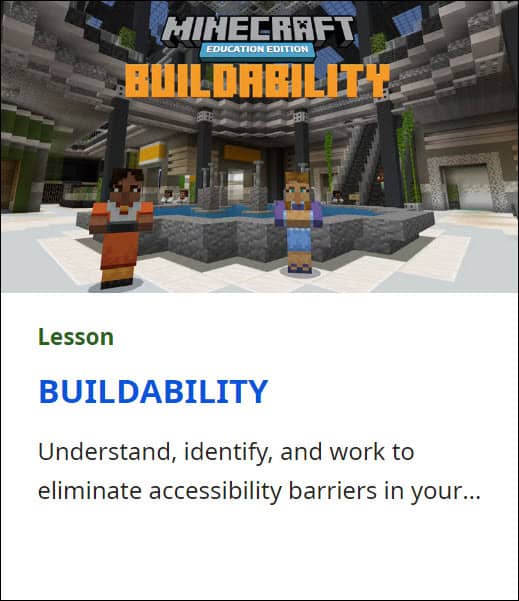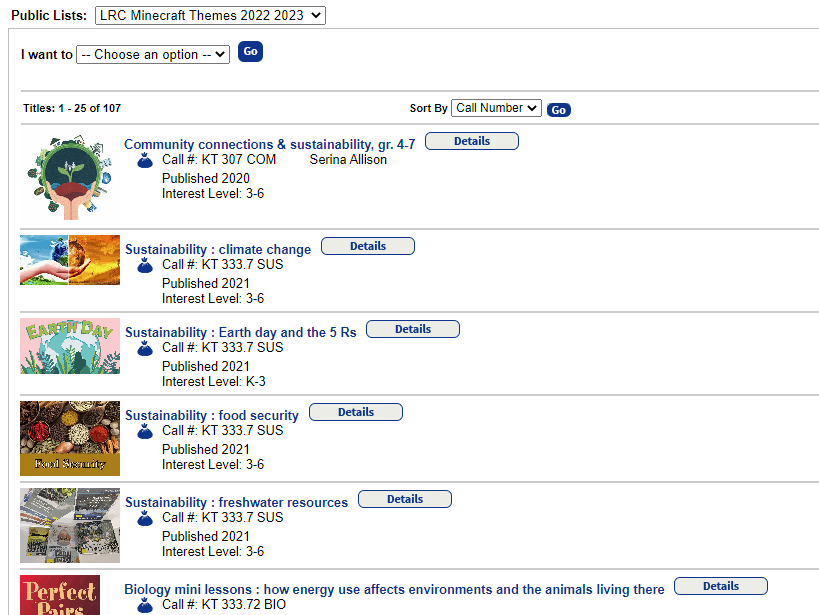Here are some great resources to help you get started with building the perfect dream school of the future:
Creating your perfect school can be a fun and creative project that can showcase your skills and imagination. Here are some possible steps that you can follow to make your school:
Step 1: Introduction to the Challenge
- Explain the Objective: Introduce the challenge to your students, explaining that they will be designing and building their perfect future dream school in Minecraft. Emphasize the importance of making it self-sustaining and fully accessible.
- Discuss Key Concepts: Briefly discuss what self-sustaining means (e.g., renewable energy, water recycling) and what accessibility entails (e.g., ramps, braille signs, inclusive playgrounds).
Step 2: Research and Planning
- Research Session: Have students research sustainable building practices and accessibility features. Provide resources such as articles, videos, and websites.
You might wish to take your students through some of these Minecraft lessons about accessibility:
or try some Minecraft lessons about sustainability that can be found here: Search Results | Minecraft Education
2.Brainstorming: Organize a brainstorming session where students can share ideas and discuss what features they want in their dream school.
3. Planning: Ask students to create a rough plan or sketch of their school, including key features and layout.
Step 3: Learning Minecraft Basics
- Minecraft Tutorial: Ensure all students are familiar with Minecraft. Conduct a tutorial session covering basic controls, building techniques, and how to use creative mode.
- Practice Session: Allow students some time to practice building simple structures in Minecraft to get comfortable with the controls.
Step 4: Building the Dream School
- Group Formation: Divide students into small groups, ensuring a mix of skills and abilities in each group.
- Assign Roles: Assign roles within each group (e.g., designer, builder, researcher) to ensure everyone has a part to play.
- Building Phase: Give students a set amount of time to build their dream school in Minecraft. Encourage them to collaborate and help each other.
Step 5: Presentation and Reflection
- Presentation: Have each group do their screen recording and fill in the form to submit their entry. Make sure that they follow the judging rubric. It may be good for them to do a peer practice and get feedback on their presentation before they do their final recording. Make sure that they explain the features they included and why.
- Feedback Session: Facilitate a feedback session where students can ask questions and provide constructive feedback to each other.
- Reflection: Ask students to reflect on what they learned about sustainability and accessibility, and how they applied these concepts in their designs.
Step 6: Evaluation and Celebration
- Celebrate: Celebrate the students’ hard work with a small event or reward, such as a certificate or a Minecraft-themed party.
Additional Tips
- Guest Speakers: Invite experts in sustainability or accessibility to speak to the class.
- Field Trips: If possible, organize a visit to a sustainable building or an accessible facility to give students real-world examples.
This challenge not only enhances students’ creativity and teamwork skills but also raises awareness about important issues like sustainability and accessibility. Have fun building!
Here are some instructions to help you understand the world set up: Minecraft Settings
Here are some instructions for students getting started using Minecraft on a computer: 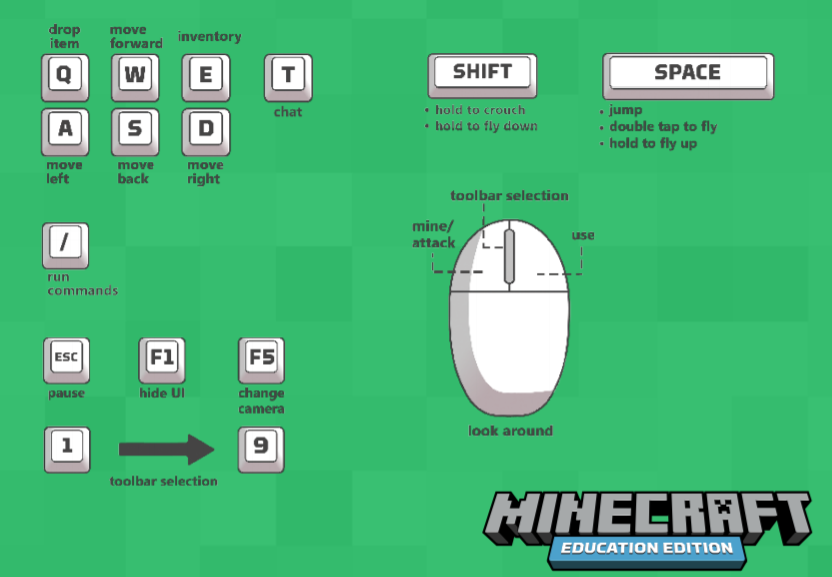
Here are some books and kits that you can get from the LRC to study sustainability: