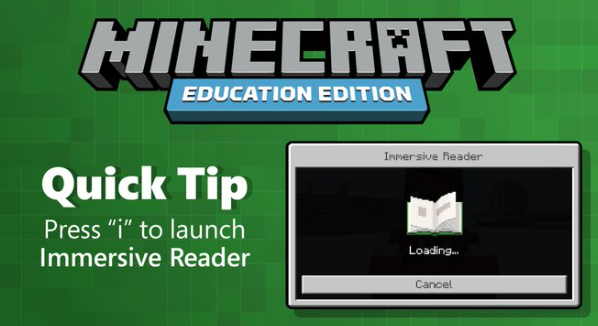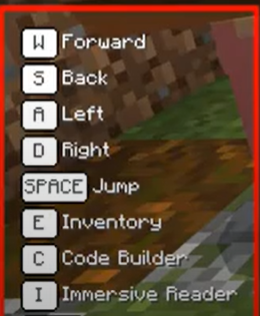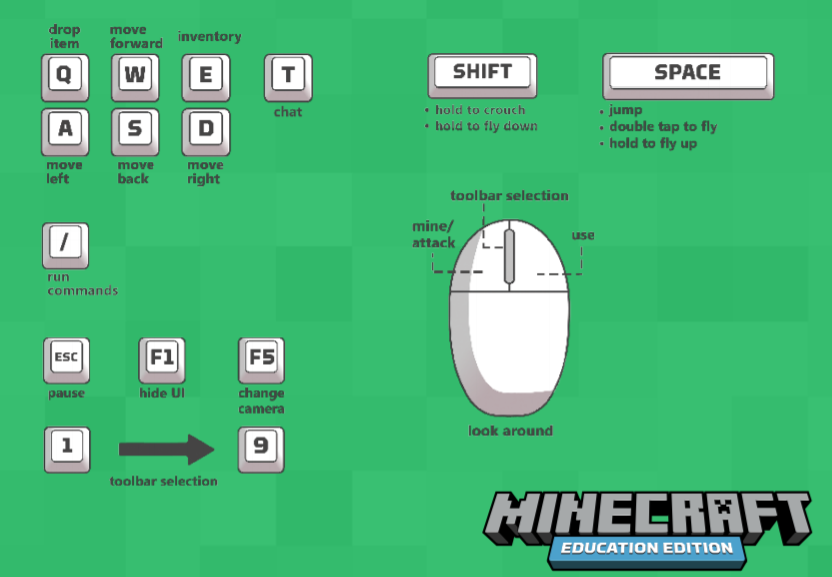Minecraft Accessibility
Immersive Reader in Minecraft
Supports text decoding in Minecraft
How to use Immersive Reader in Minecraft: Education Edition – Video
Immersive Reader is an in-game feature that supports reading and translating text, offers formatting options for students with learning differences, and features a Picture Dictionary with Minecraft-specific imagery such as ‘Creeper’ and ‘Mooshroom’. Immersive Reader is available for all Minecraft: Education Edition supported platforms (Windows, macOS, and iPad).