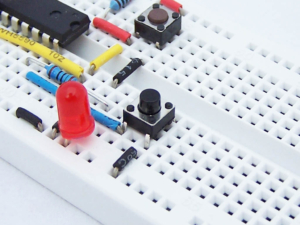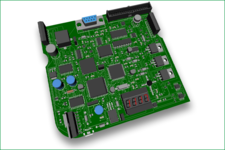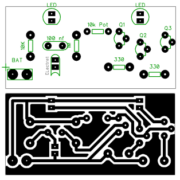Electronics
Electronics Resources
Welcome to the Electronics Resources Page for students. This page has lots of information on learning electronics and is intended on being used as a resource when you are stuck or what to start working on electronics outside of class.
Common Tools & Equipment – used in the classroom Common Parts and Symbols – these are the basic parts and their symbols that you will be using in the classroom.
YouTube Videos
Software used in the Electronics Program
Diptrace Program – from the company website. Download the free version. I have created 3 custom libraries that go with the program that make it a lot easier. These 3 files have been compressed in the following zip file Diptrace – parts which you can download and install.
As I create components needed in my class I update these files. The lasted time updated was Sept 16, 2016. Here is a tutorial on using Diptrace provided by the company and my own tutorials are below;
| Schematic Drawing – Youtube Using DipTrace – Library Setup Using Diptrace – Making a Schematic |
PCB Making – Youtube PCB Layout – Initial Setup Making a PCB Layout Using Diptrace |
Fritzing – Great piece of software for creating graphics for breadboarding, then creating the schematic and a circuitboard.
Miscellaneous Information
| Interesting Websites Instructables MAKE Magazine Nuts and Volts How Stuff Works |
Various Calculators/Tables DC Cable Size Calculator 12v DCwiring table Ohm’s Law Calculators PCB Trace Width Calculator Wire Parameter Calculator |
Online Stores – Parts Digikey – Canada Solarbotics- Canada Robotshop – Canada Ebay |