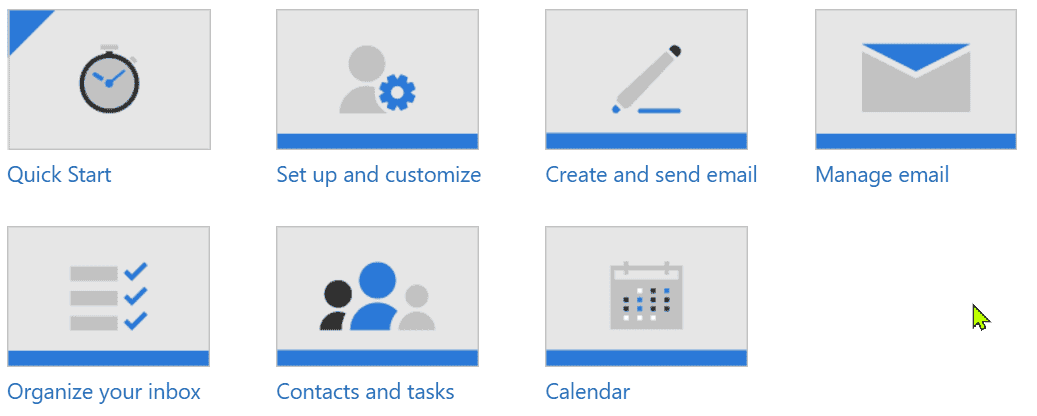![]()
Outlook is a Microsoft application that helps users manage their email, calendar, contacts, tasks, and to-do lists. It is available as a desktop application, web access as well as a mobile app.
- Email: Send and receive emails, and turn them into tasks or appointments
- Calendar: Manage your calendar, and add appointments and meetings
- Contacts: Store contact names and numbers
- Tasks (To Do): Track tasks
Would like to explore Outlook and its above components further, check out the Microsoft Outlook Support Page
Below are some quick “Tips and Tricks” and “Customization” to help make your experience in Outlook more effecient.
Making the Most of Outlook
- Use Outlook to keep track of Tasks (To-Do List)
- Use Conditional Formatting to Manage Incoming Emails
- Creating Templates for Emails in Outlook
- Using Quick Parts to Create Parts to Insert Into Your eMail
- Create Custom Signature
- Change / Create Custom View
- Turn Off / On Focussed Inbox (separating emails into two “groups”)
- Customize Reading Pane
Accessibility Features in Outlook
![]() Microsoft Office offers various accessibility tools to ensure inclusivity and equal access for all users.
Microsoft Office offers various accessibility tools to ensure inclusivity and equal access for all users.
Visit webpage to view them all.