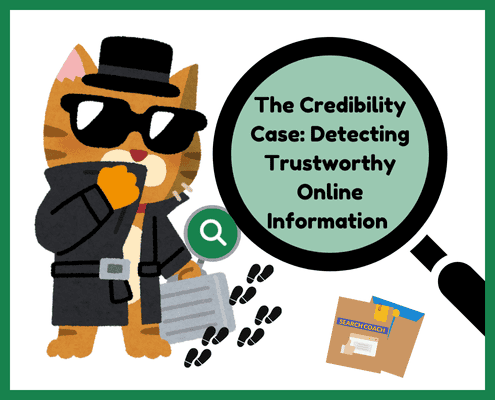Key Learning Objectives
- Students will learn how to safely search online while determining the credibility of their sources.
Grade 6 Tech Skills
• Understand how to practice safe internet searches.
• Navigate a web browser. (Refresh, forward, back, use search terms, find in page, tabs, history, bookmarks adding to a bookmark toolbar)
• Understand the meaning of URL suffixes .org, .com, edu, .net, .gov and .ca
• Using age-appropriate tools, I can make safe and effective internet searches.
• Use browser search tools and advanced search features to find information.
• Evaluate whether sources/ websites are reliable.
• Use suitable digital tools to organize, display, annotate, cite and share information.
• Locate required citation information on webpages and other digital resources and cite in the appropriate style.