AI Tools to Try
Copilot– This free AI tool built-in to Office 365. Can be accessed by the Edge browser or through the O365 apps. Sign in to save your chat history.
MagicSchool.ai is created for teachers to make your job easier. You will find lesson plan makers, rubric maker and more…
Check out Spaces in School AI – it works like a private tutor for students. To protect personal data, they don’t need to log in.
Perplexity – This works like CHAT GPT but gives you a list of sources that it used to find your answers.
 FutureTools – This is designed to help you find the best AI tool for the job.
FutureTools – This is designed to help you find the best AI tool for the job.
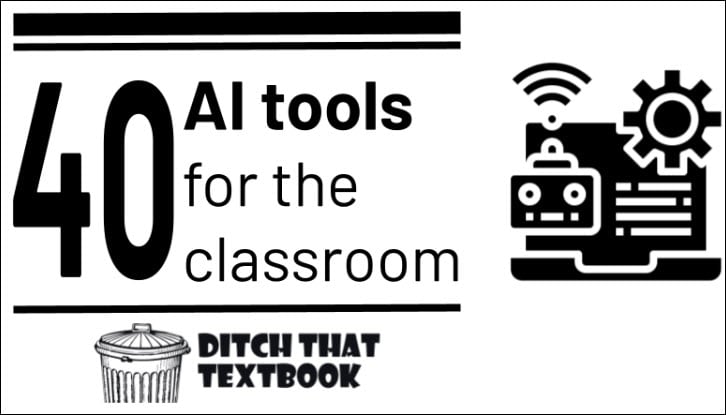 40 AI Tools for the Classroom – From Matt Miller
40 AI Tools for the Classroom – From Matt Miller
AI Tools for UDL and Differentiation
Diffit: Helps teachers create differentiated learning materials for their students. Translates reading or YouTube videos to any reading level from grades 2 to 11. Creates summaries and questions from provided text.
Helps teachers create differentiated learning materials for their students. Translates reading or YouTube videos to any reading level from grades 2 to 11. Creates summaries and questions from provided text.
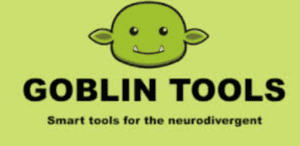 Goblin Tools: A collection of small, simple, single-task tools, mostly designed to help neurodivergent people with tasks they find overwhelming or difficult.
Goblin Tools: A collection of small, simple, single-task tools, mostly designed to help neurodivergent people with tasks they find overwhelming or difficult.
 AI Prompts for Differentiation: Prompts to be used in Microsoft Copilot to help differentiate your learning resources for UDL.
AI Prompts for Differentiation: Prompts to be used in Microsoft Copilot to help differentiate your learning resources for UDL.
Image Generators
Bing Image Creator – You can also use Bing to create images without creating an account. This is run by Dall-E. I had to make a separate account as my work Microsoft account didn’t work.
 Dall-E 2 – Try out this image generator (You need to create an account)
Dall-E 2 – Try out this image generator (You need to create an account)

Adobe Firefly – Adobe’s very cool (free) AI image generatorAI
Fun with AI
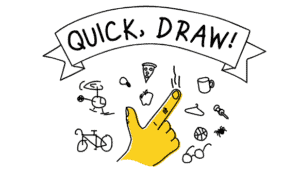 Quickdraw (and other Google AI experiments)
Quickdraw (and other Google AI experiments)
 Odd One Out-In this game you get to guess which image out of four choices is AI generated
Odd One Out-In this game you get to guess which image out of four choices is AI generated




