 Alternative and Augmentative Communication – AAC
Alternative and Augmentative Communication – AAC
Overview:
Many students do not yet have verbal speech that meets their daily communication needs. The use of speech generating devices (i.e. talkers or communication devices) is an important part of their daily interactions and learning. Having access to words allow them to a) learn language as they need it, 2) interact with their friends and teachers, 3) advocate for themselves and 4) participate in the class learning.
People need AAC for different reasons, different amounts, and for different lengths of time. Some students need AAC to help them to learn language—seeing it visually represented allows them access to the words that are flowing too quickly past their ears. Some students speak, but are not well understood at least some of the time. These students may use AAC only for repairing communication break-downs. Some students have complex communication needs as well as other needs such as access and vision—they may use a robust system long-term for most of their communication needs.
Communication encompasses a broad set of skills that children acquire across their day and throughout the years—it takes time and opportunity and exposure and encouragement to learn to communicate. Adding the component of technology to communication complicates the process of developing skills, but the principles of learning to communicate are exactly the same. They need a way to communicate, someone showing them how to communicate what they are telling us in different ways.
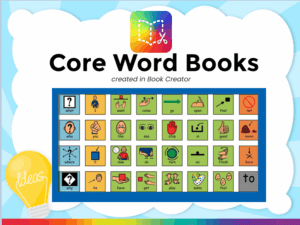 These resources aim to give families and school teams knowledge, strategies, and tools to encourage and support communication in the moment, and to see and create more opportunities to learn and to practice communicating in meaningful ways. One specific resource that is currently being created is the “Core Words Book Project” in which a simple book is created in Book Creator to focus on one core word at a time. A handout and well as links for additional core word resources accompany each book.
These resources aim to give families and school teams knowledge, strategies, and tools to encourage and support communication in the moment, and to see and create more opportunities to learn and to practice communicating in meaningful ways. One specific resource that is currently being created is the “Core Words Book Project” in which a simple book is created in Book Creator to focus on one core word at a time. A handout and well as links for additional core word resources accompany each book.
Key Points when Supporting Someone with a Talker:
- Advocate for the availability of the student’s communication device (talker), and make sure the talker is functioning well, i.e. charged and at an adequate volume
- Support the student in participating in activities and communicating their messages; use routines to prepare-and-share rather than only expecting response-in-the-moment
- Advocate with their communication partners for understanding and extra time to process information and compose messages; normalize acceptance of communicating with a talker, champion the student’s message, and help others to value content rather than method
- Remember learning is a process no matter what the skill is; see challenges as information to prepare for the future; there is nothing more important than the ability to communicate.
Strategies and Resources:
Strategies & Tips:
What is Alternative & Augmentative Communication (AAC) and Why is it Important
Strategy & Tips Supporting Language Development for Autonomy and Independence with a Talker
Strategies and Tips on HOW-TO-Promote Autonomy and Independence with a Talker
Strategy & Tips – Modelling on the Talker (TALKER IMMERSION)
Strategy & Tips Core Word Approach
Strategy & Tips Fostering Literacy with AAC
HOW-TO-Shared Reading-Together with a Talker
How-to: Daily Routines as a Communication Learning Opportunity with a Talker
How-to: Actively Teaching New Vocabulary with Talker
HowTo- Use QR codes with an iPad
How to:
Speak For Yourself
Online Resources
AAC AACtivitiy Round Up (talker activities; all symbol sets/language systems)
Touch Chat Chat Corner – Saltillo (Touch Chat resources and activities)
LAMP AAC Language Lab (LAMP resources and activities)
Speak for Yourself (Speak for Yourself resources and activities)
Project Core Professional Development Modules (learning opportunities using universal core language)
SD71 Core Books Project (Collection of books using Core Vocabulary Words) 3 AAC apps (Touch Chat, LAMP and Speak For Yourself)
In 3 file types: PDF (to print), ePub (to download and read on iPad Book Creator app); Public View Link (to read online in Book Creator viewer).
