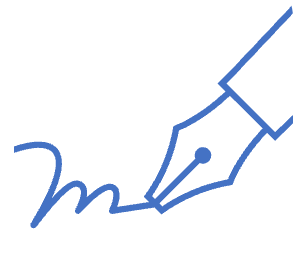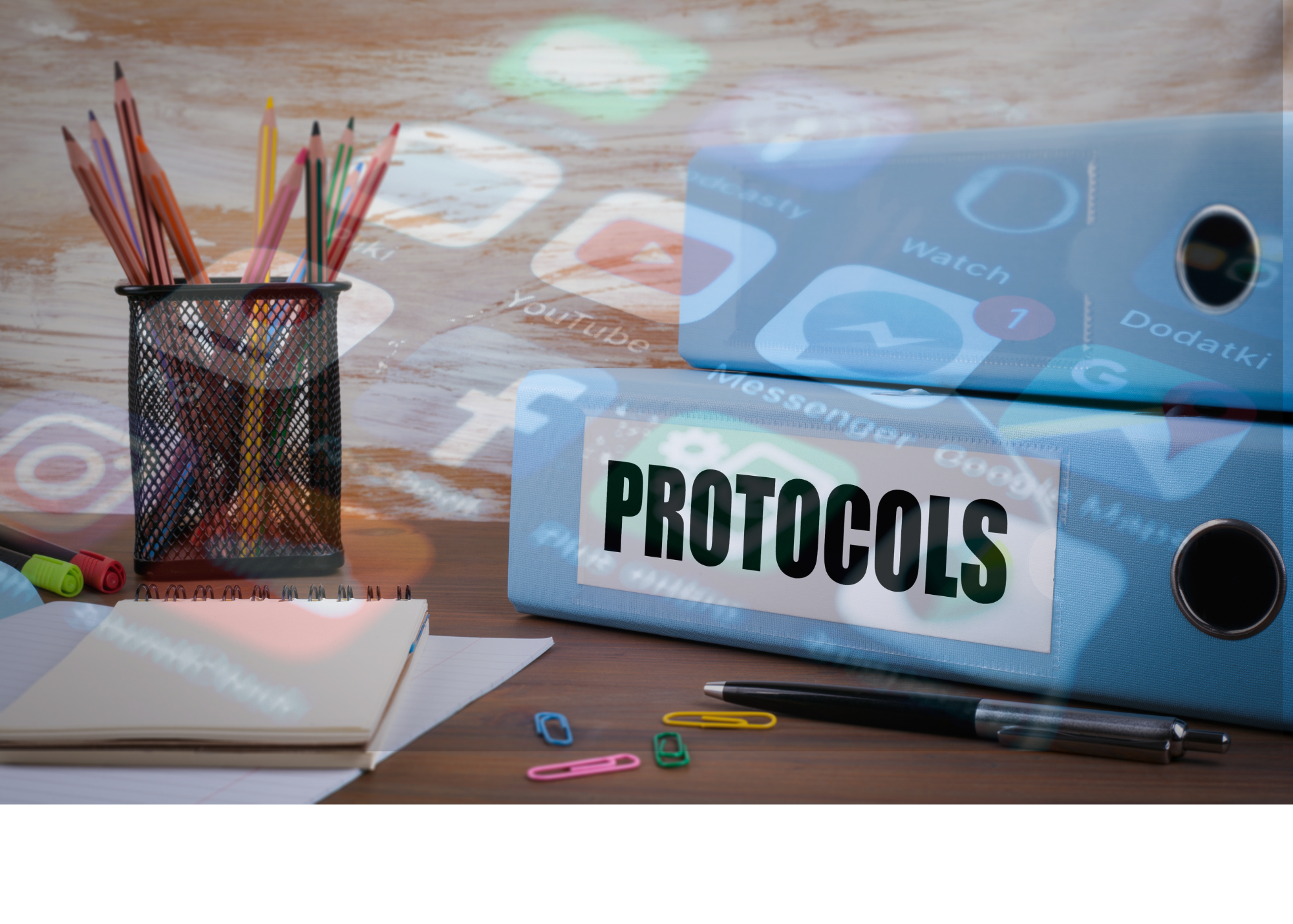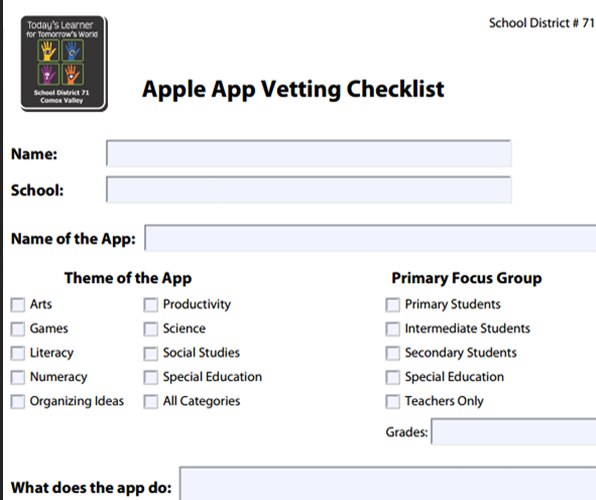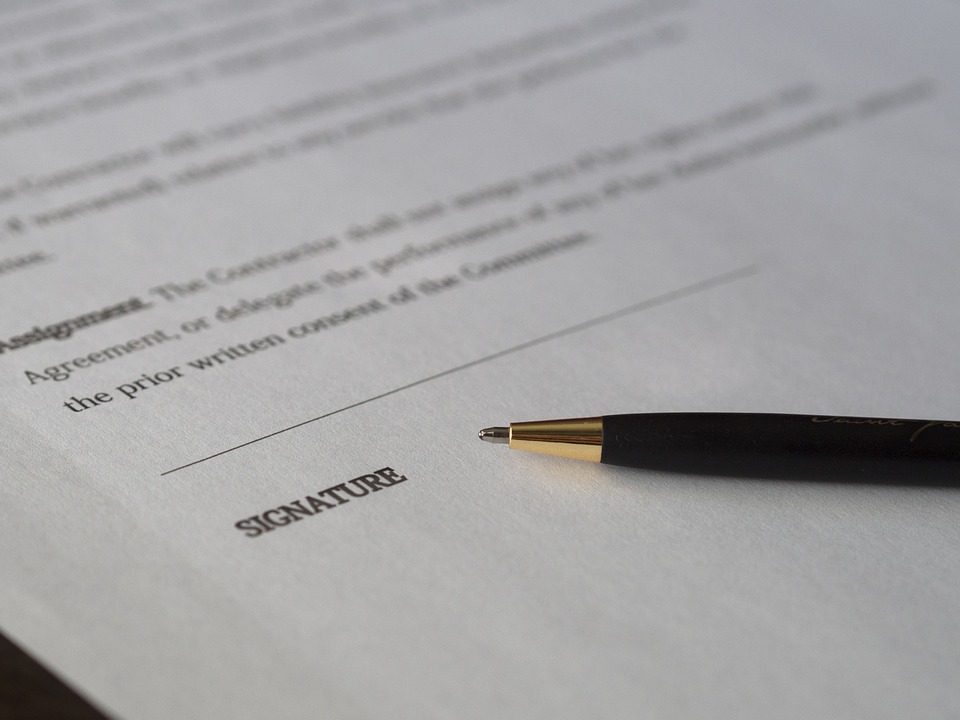Click on the TABS below to view the recommended app to use by educators in our district.
Scroll down to access information on how to request apps, SD71 vetted app list, the App Vetting Protocol including the “why” and the process that occurs and consent forms that may be needed for students to use these apps at school.
Top recommended apps:
Welcome to Comox Valley Schools Top Recommended Apps Page.
Click on the tabs above to see our recommended apps for each subject. Use the side bars to help you find your way back.
If you are using a phone we recommend you turn it to landscape position for it to display better. On phones, the list of categories is underneath this message.

  |
Book Creator
Age: All Free on all SD71 iPads Create interactives books with picture, audio recordings and text to show learning. Has a read to me feature. |
 |
Canva for Education
Age: All With Canva for Education, you can create engaging lessons and run activities for students in-class or online. Access thousands of templates for any subject, grade, or topic, and enjoy all of Canva’s premium features for free. |
 |
Draw & Tell
Age: Grades K-4 Students can draw using a wide range of drawing tools and stickers. Can also record movies and use stencils. |
 |
Chatterpix Kids
Age: All Grab your camera and make your pictures talk. Great to show your writing skills and share facts. |
 |
iMovie
Ages: All Kids can show what they know by easily creating movies and movie trailers. |
 |
Stop Motion Studio
Age: 9+ With it’s easy to use interface Stop Motion Studio lets you create beautiful movies like Wallace and Gromit or those groovy Lego shorts on YouTube. (Basic app is free and upgrades cost money.) |
 |
Popplet
Age: K+ Popplet is the simplest tool to capture and organize your ideas. With Popplet you can quick jot down your ideas and sort them visually into a mind-map. (This app costs money.) |
 |
PicCollage EDU
Age: K+ PicCollage EDU is the SAFEST and most user-friendly collage app available. With no account required to use the app and no social sharing features, it’s perfect for young children and for classroom use. (This app costs money.) |
 |
SnapType
Age: All A simple way to complete any school worksheet on your iPad or Tablet. (SnapType is free but you may choose to pay to upgrade to SnapType Pro.) |
 |
Office 365
Age: K+ PowerPoint, Microsoft Word, Sway, Forms and more. |
 |
Apple Clips
Age: All A video editing app which allows users to create and edit short videos on their iPhone or iPad. The app features a user-friendly interface, a variety of filters and effects, and the ability to add text, music, and other elements to videos. |
Executive Functioning Resources on Learn 71
Free
 |
Classroomscreen
Age: All but mostly used by teacher Online widgets and tools to support classroom interactions and activities iPad Web based |
 |
Reminders
Age: All You can use this for all of life’s to-dos, including shopping lists, projects at work or anything else you want to track. |
|
 |
Microsoft Outlook
Email and calendar that are part of the Office 365 Microsoft tools. All SD71 staff and students have free access to these tools through their Microsoft District account. Using_the_Office_365_Outlook_Calendar iPad Web based Windows PC |
 |
To Do Microsoft
Create Task Lists and To Do Lists and share them with others. Integrate across Office 365 tools. iPad Web based Windows PC |
|
 |
On-Line Stop Watch Resources
Online clocks, timers, random name, task, number and more. these can be projected on a white board or on an iPad. Web based |
|
Thinking Time Tracker Chrome Extension
Working Clock Thinking Time Tacker Chrome Extension. Sarah Ward strategy Working Clock strategy for time management and task completion. Can be used with Get Ready Do Done strategy. Resources Module 4 > Resources Chrome Extension (computer) |
|
 |
Pic Collage
Photo and text collage app. Use with Sarah Ward EF strategies like Get Ready Do Done mats, working clock, block and box, mime map or class zones labeling photos or tasks. Resource Using Pic Collage with Templates Resources Module 4 > Resources iPad Android |
 |
UBlock Origin Chrome Extension
Chrome extension that filters content and ads online so people aren’t distracted by the pop ups and ads. Chrome Extension (computer) |
|
 |
Guided Access
Guided Access is a built in Accessibility feature for iOS for an iPad and iPhone. When guided access is turned on it locks a person in an app. You can set time chunks to work on the app. iPad Guided Access_iOS_Tutorial Use Guided Access with iPad no codes In SD71 on Inclusive Ed devices we have set up Guided Access codes. Please email Valerie.Harnden@sd71.bc.ca for the code. iPad/ iPhone |
Paid
 |
Choiceworks
Age: All Choice Works Learning tool for helping children complete daily routines (morning, day, & night), understand & control their feelings and improve their waiting skills (taking turns and not interrupting). This app is designed to provide clear and consistent support to foster a child’s independence, positive behavior, and emotional regulation at home, in school and in the community. iPad |
 |
Choiceworks Calendar
Age: All Picture-based learning tool that helps children learn what is happening day-to-day throughout each month. By presenting the abstract concept of time in a structured, visual format, Choiceworks Calendar helps children organize their lives as well as understand sequence and time. iPad |
 |
360 Thinking Time Tracker
Age: All The 360 Timer is an instructional timer app specifically designed for supporting students’ executive function skill development. It is based on the innovative clinical model of executive functioning skills known as 360 Thinking™. By using the app, students will have the opportunity to nurture their situational awareness, develop forethought of an end result, and organize resource materials, time and actions to complete a future task. iPad |
 |
Calm
Ages: All This program is available online and there is also an app for it. It brings you meditation, sleep stories, calming music, classes and more. The premium edition of Calm costs money but they are currently allowing teachers free access to use with their classes. |
 |
Mindshift
Age: All This app, created by Anxiety Canada, helps you learn to relax and be mindful. It contains activities to help you tackle problems like worry, panic, perfectionism and more. This app is more geared for individuals rather than a whole class but the activities in it can help you with students who are suffering these problems. It is also a great app to recommend to parents of children suffering anxiety and other issues. |
 |
Kwak’wala
Age: All The Kwak’wala app is a media‐rich bilingual dictionary and phrase collection comprised of words and phrases |
 |
Sliammon
Age: All The Sliammon app is a media-rich bilingual dictionary and phrase collection comprised of words and phrases archived at the online Aboriginal language database FirstVoices.com. Word and phrase definitions are illustrated with audio recordings, images and videos. |
Free
 |
Scratch Junior
Age: Grades K-3 ScratchJr is an introductory programming language Scratch Junior that enables young children (ages 5-7) to create their own interactive stories and games. |
 |
Daisy the Dinosaur
Age: Grades 2-7 This free, fun app has an easy drag & drop interface that kids of all ages can use to animate Daisy and make her dance on their screen. Kids will intuitively grasp the basics of objects, sequencing, loops and events by solving this app’s challenges. |
 |
Scratch
Age: Grade 3+ With Scratch, you can program your own interactive stories, games, and animations . Scratch helps young people learn to think creatively, reason systematically, and work collaboratively — essential skills for life in the 21st century. |
||
 |
iNaturalist
Age: All One of the world’s most popular nature apps, iNaturalist helps you identify the plants and animals around you. Get connected with a community of over 400,000 scientists and naturalists who can help you learn more about nature! What’s more, by recording and sharing your observations, you’ll create research quality data for scientists working to better understand and protect nature. iNaturalist is a joint initiative by the California Academy of Sciences and the National Geographic Society |