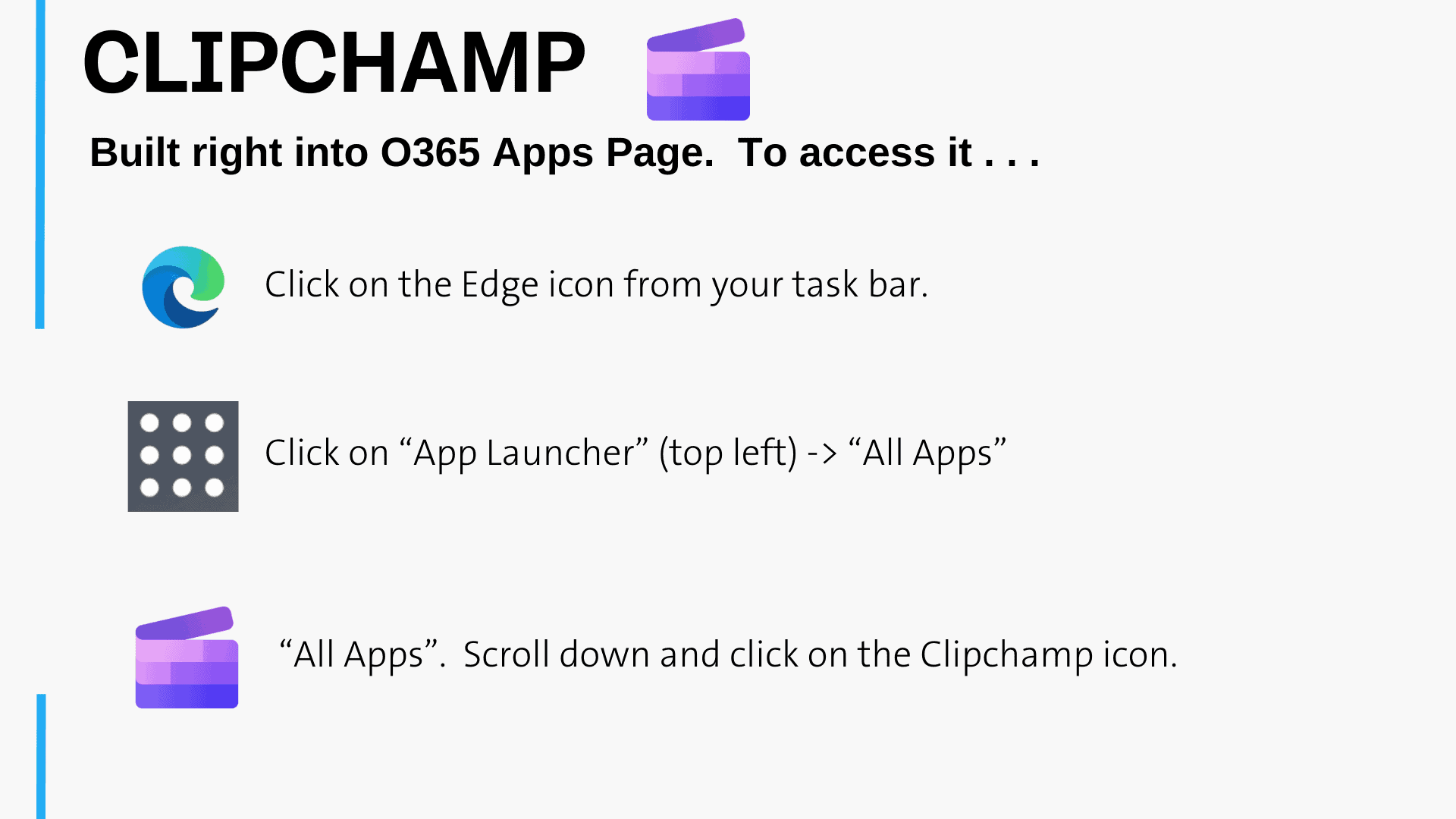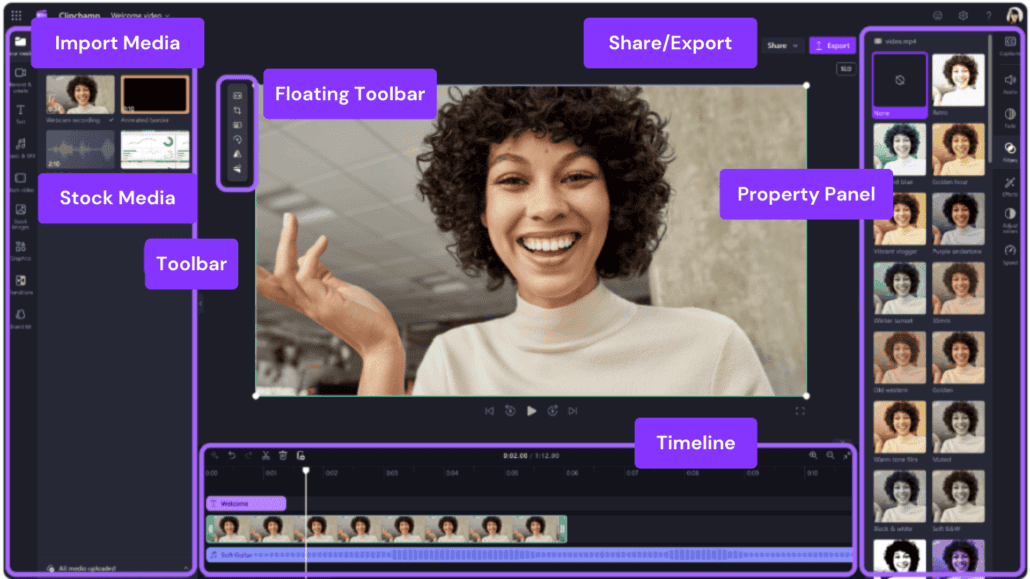Microsoft Clipchamp is an easy-to-use video editor that allows you to combine videos, images, and audio, add visual effects and save your creations directly to your OneDrive. It also offers royalty-free stock videos, music, sound effects, overlays, and backgrounds.
Clipchamp is designed to replace the Windows Movie Maker application, making video creation accessible for everyone, even those with no prior editing experience.
Click on the link below to access a full set of printed instructions on how to use Clipchamp with your students.
Edit Like a Pro with Clipchamp – Microsoft’s Newest Video Editing Software
Getting Started
Click on the images below to quickly get started. You will be provided with information on how to create your first video, how to edit, how to insert images, videos, audio and how to use advanced features such as filters and transitions to complete your video.