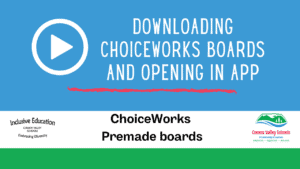Choiceworks Apps – 2 apps
SD71 Task Boards
Opening the generic Task Boards in ChoicWorks on an iPad
- Navigate to this Learn 71 Page
- On iPad tap and hold the link you want to transfer into choicworks
- Select Open
- Once opens select 3 dots.
- Select Download
- Go to downloads and open file it will automatically open in ChooiceWorks