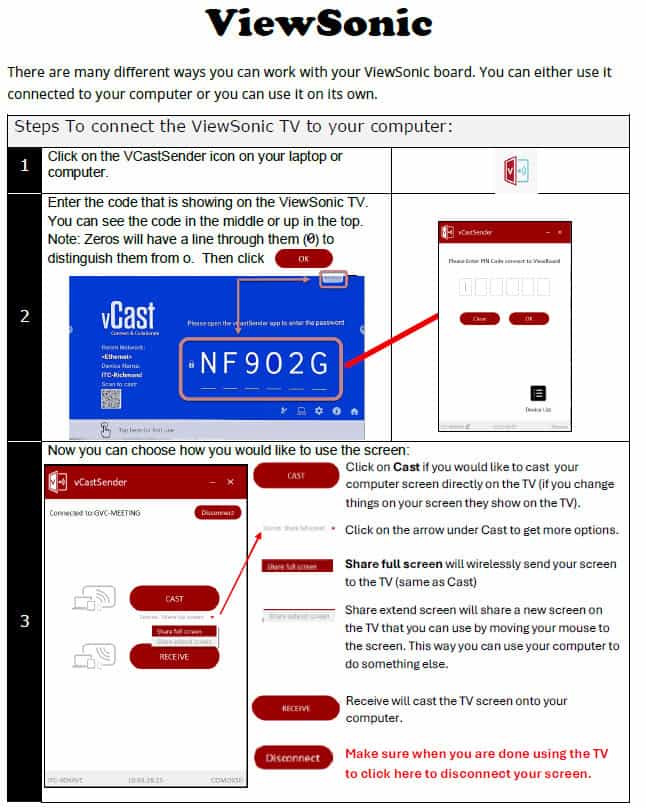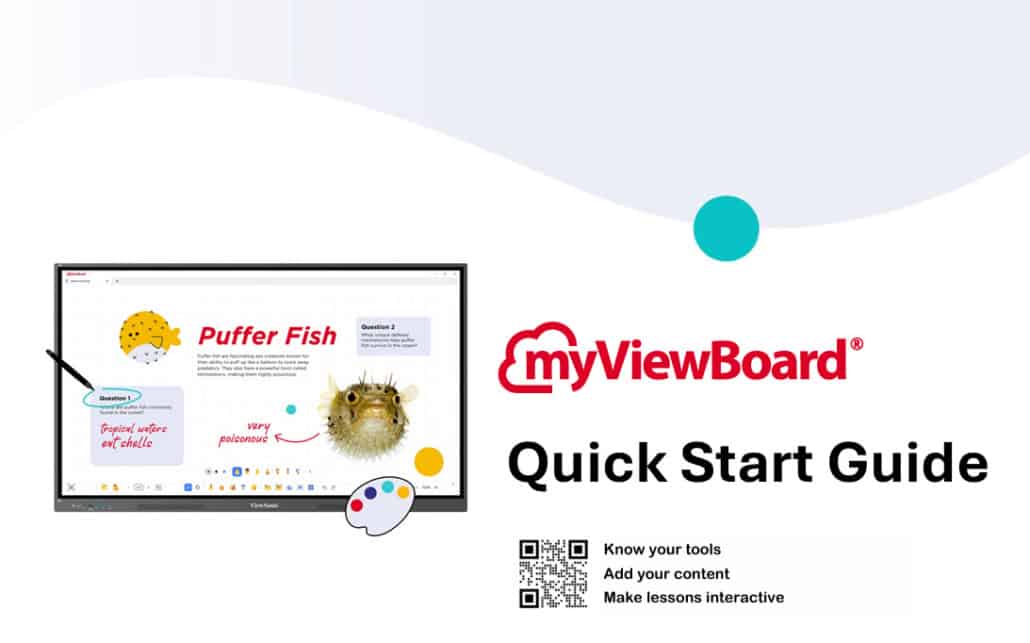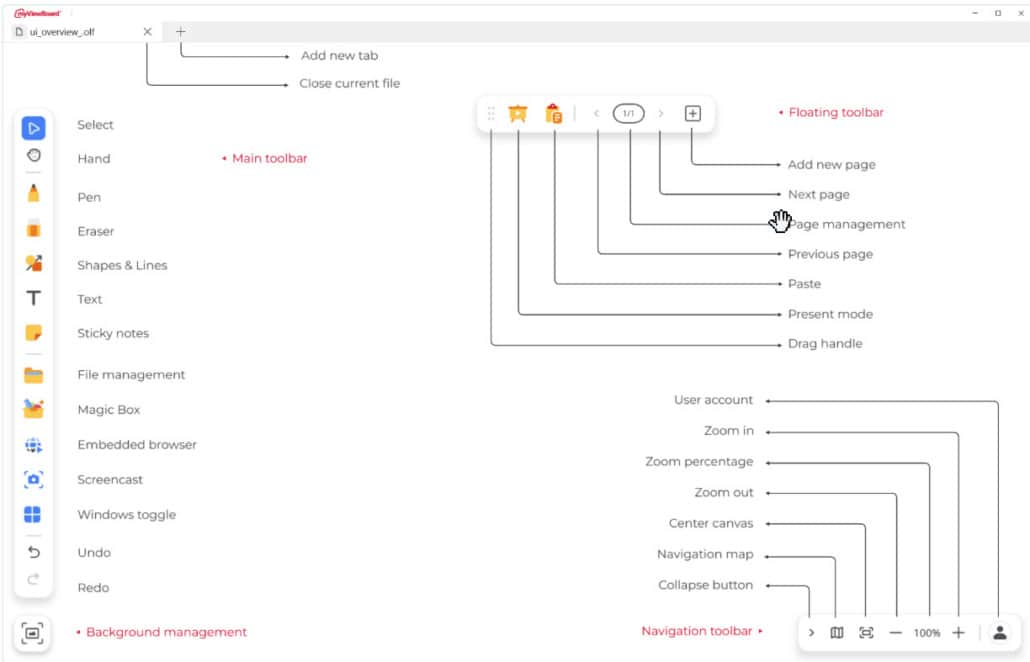How to Connect to the ViewSonic TV:
Click here or on the image below to open a printable copy.
You can also use the MyViewboard:
MyViewBoard is a digital whiteboarding platform designed to help teachers create engaging, interactive lessons. It offers a wide range of tools—including multimedia integration, annotation features, and collaborative modes—that support diverse teaching styles and student needs. Teachers can import slides, use embedded browsers, run polls and, and even share lessons via QR codes for easy student access. With accessibility features like Immersive Reader and Participate Mode, MyViewBoard promotes inclusive, student-centered learning environments.
Click here for a Quick Start guide of the tools.
Click here to go to an overview of MyViewBoard. Use the links on the left to learn more about all of the tools and uses.
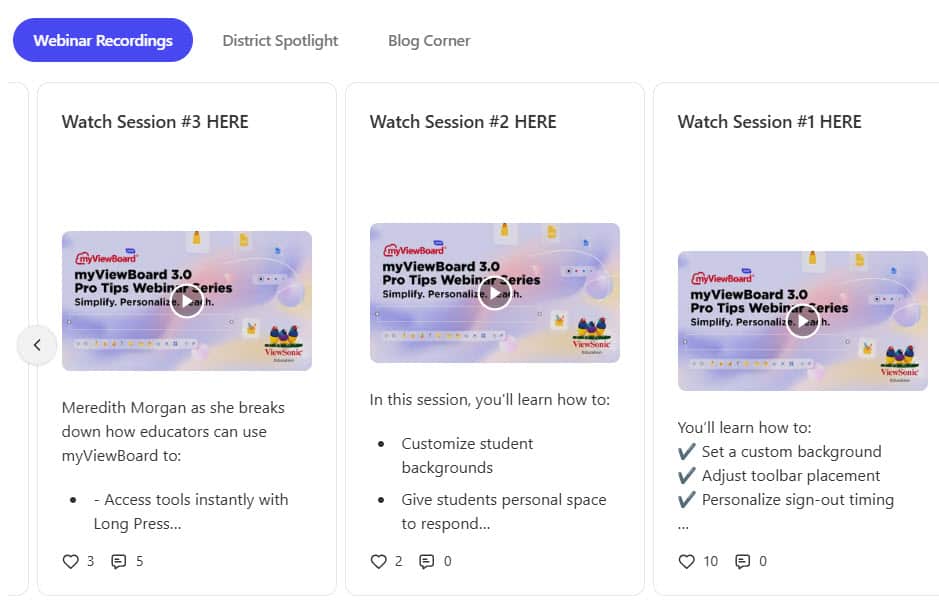 Click here to go to a page where you can find Webinars, shared lesson and blogs about MyViewBoard.
Click here to go to a page where you can find Webinars, shared lesson and blogs about MyViewBoard.