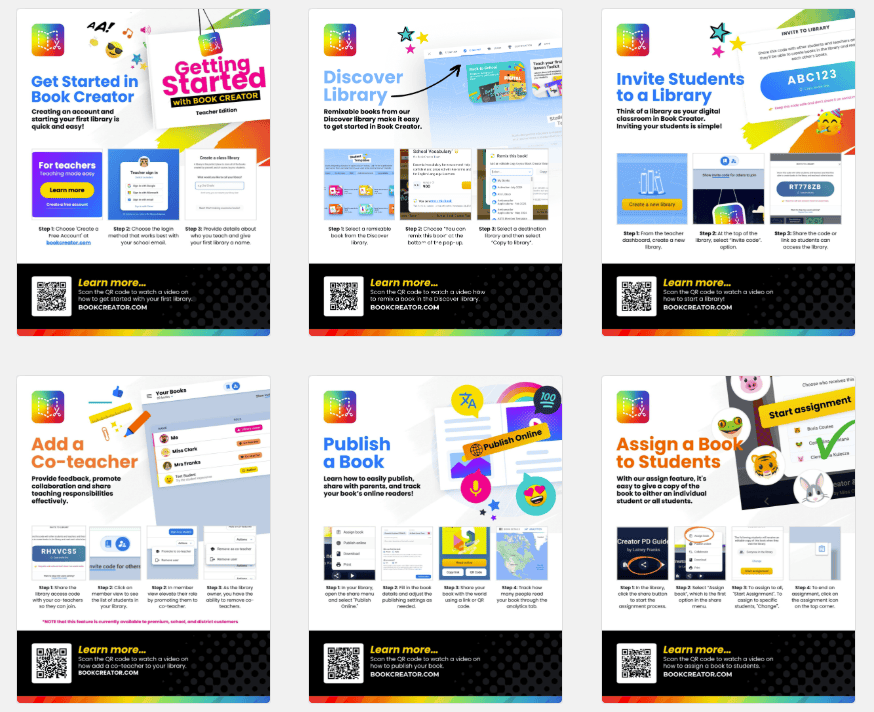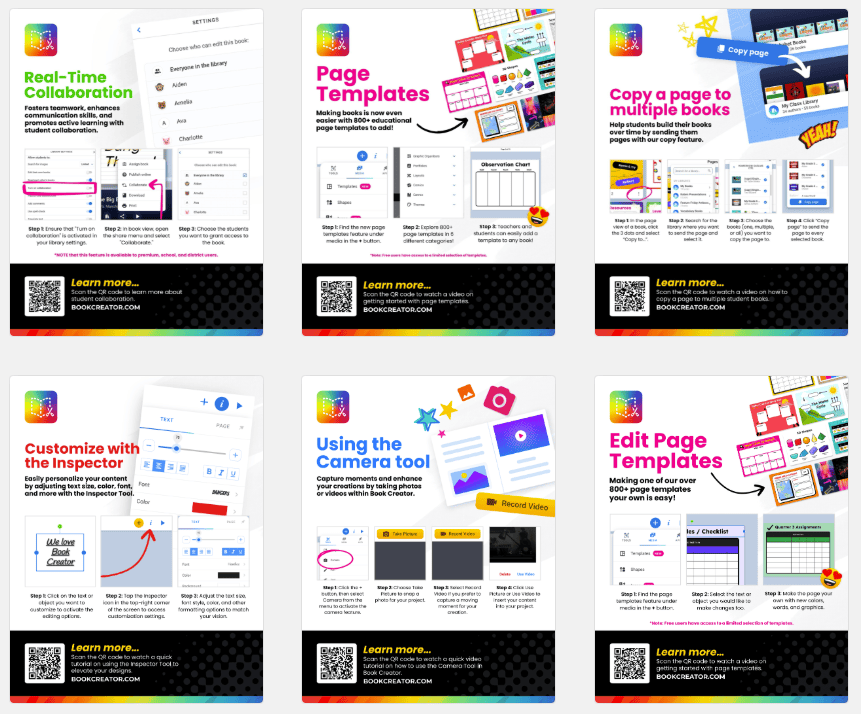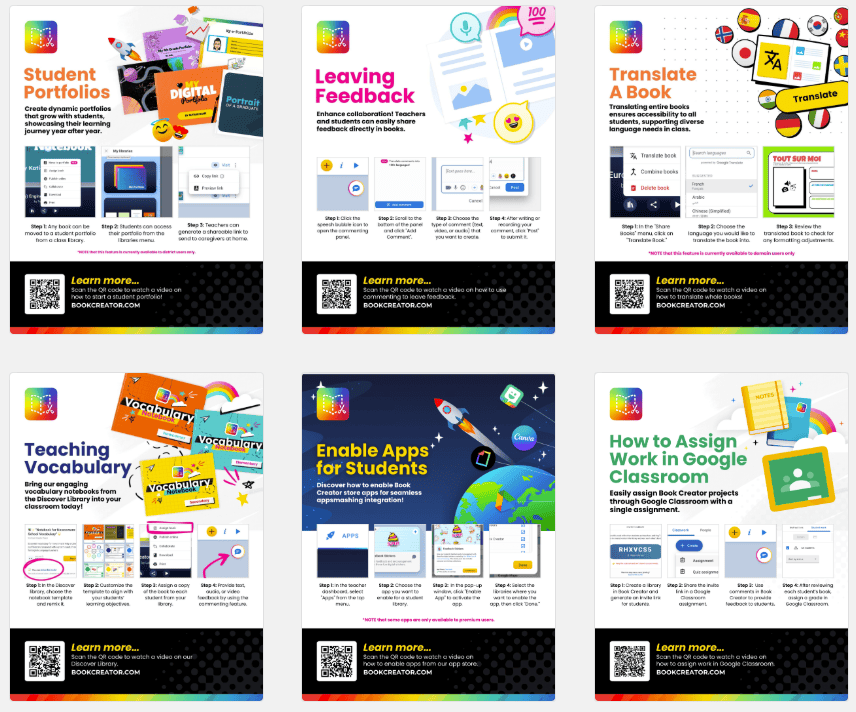Features:
- Book Creator is a versatile digital book-making tool suitable for all grade levels, accessible on iPad and the web.
- Sign in using the SD71 login credentials. Free for all Comox Valley School users.
- Students use a class code to join and share their created books with the teacher and classmates through the class library.
- A basic tutorial guides students in creating books, allowing them to choose templates, add content, and customize pages easily.
- The tool provides various features like predictive drawing, language support in 10 languages, text-to-speech, and collaborative work across devices.
- Book Creator supports accessibility with closed captions, screen reader compatibility, keyboard navigation, and offers a robust support library, including example books, lesson plans, and training resources.
Resources to Get You Started:
- Getting Started Basics
- Getting Started Videos – iPad / Web Version
- 50 Ways to Use Book Creator in the Classroom – Resources covering every subject and grade level you can think of!
- Book Creator Resources – Lesson ideas for all grades and subjects.
- Book Creator Features – Book Creator features including collaboration, app smashing, multi-media additions, templates, graphic organizers, etc.
- Templates – Choose from one of the beautifully designed templates to help spark creativity, save time, and focus on the writing.
- Comics – Make comics with Book Creator using premade page templates, stickers and font.
- Foundational Literacy Templates – Student templates for research-based foundational literacy activities.
Book Creator One Pagers to Get You Started
Book Creator has created a number of one-page instructional sheets to get you started. Click on the link below to access the page where these are housed.