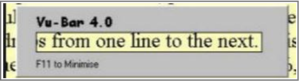Vision and Processing Computer Considerations
Zoom on Websites
On websites in any browser:
Use Control + to make web page bigger (zoom in)
Control – to make it smaller (zoom out)
Consider Fonts
Some fonts are easier to process. Often the fonts that are simpler, bolder, bigger 16pt, have increased space between lines and more spaces between the letters are easier for most people to decode. But everyone is unique and it will depend on the person so providing choice or the ability to change the font electronically is helpful.
List of possible font choices:
Fonts in MS Word installed in SD71